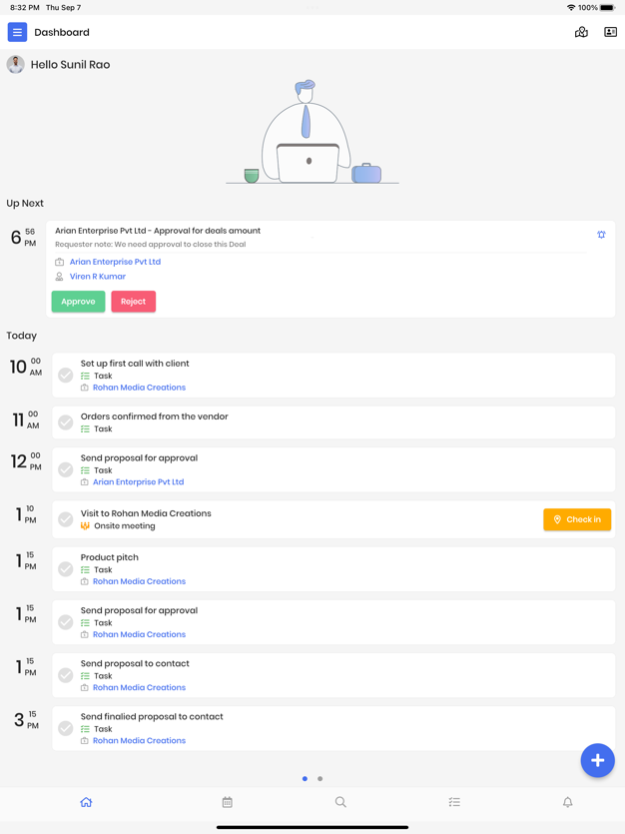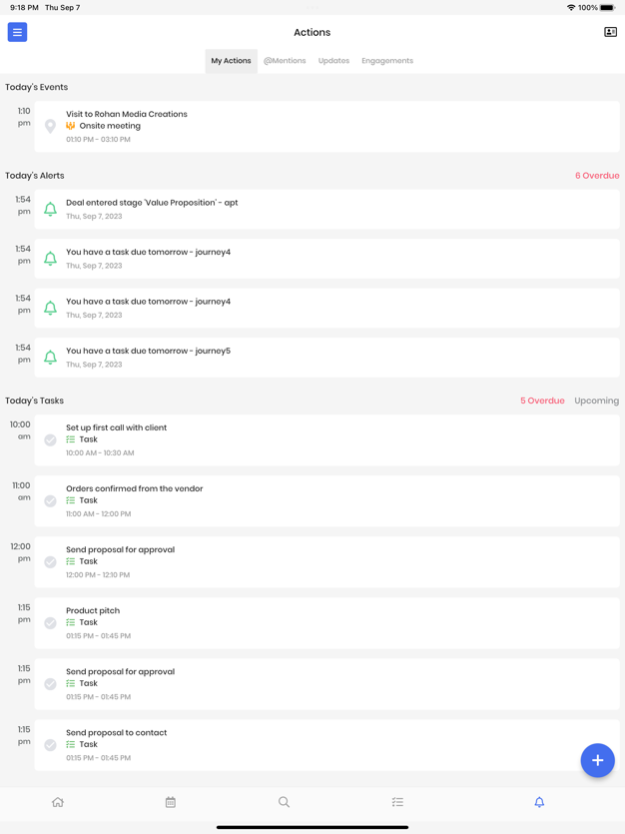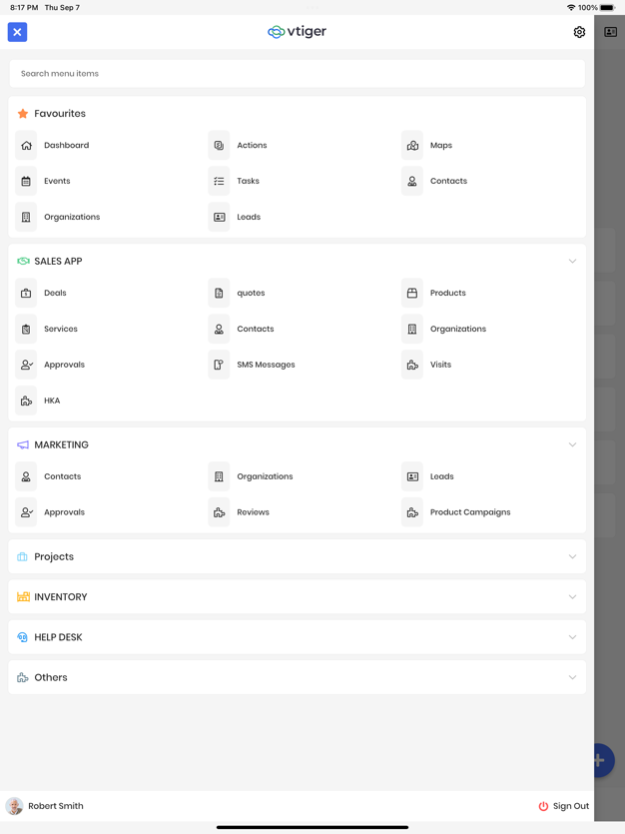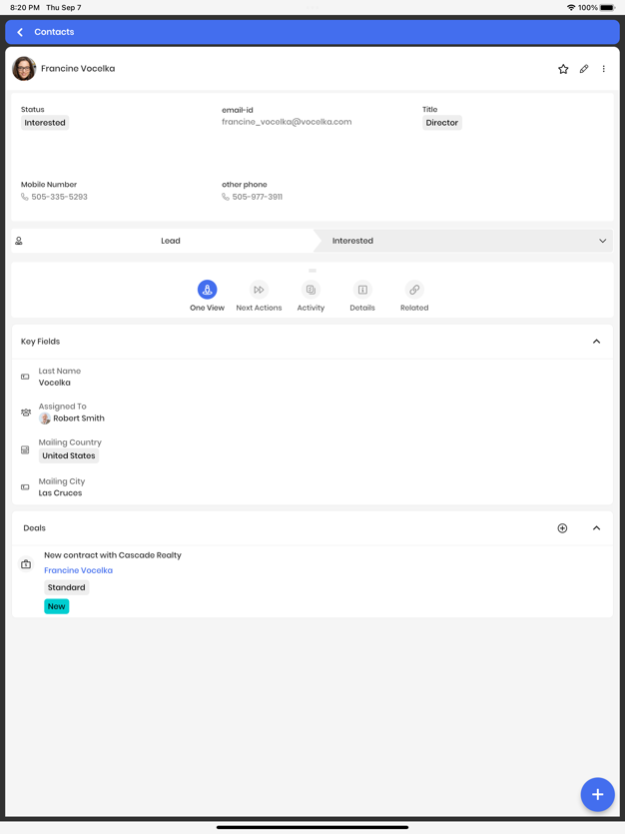Version History
Here you can find the changelog of Vtiger CRM Mobile since it was posted on our website on 2023-09-05.
The latest version is 24.4.3 and it was updated on soft112.com on 22 April, 2024.
See below the changes in each version:
version 24.4.3
posted on 2024-04-16
Apr 16, 2024
Version 24.4.3
New
* Login via SSO is now supported on iOS.
* Custom field validations are now supported for text fields.
Improved
* Fixed an issue with Push Notifications.
* Fixed an issue with dependencies on hidden fields.
* Restrict Check-in only to the assigned user or group.
* Fixed an error when cancelling an Approval.
* Fixed an issue with WhatsApp chats not loading.
* Fixed an issue where custom apps would sometimes log out automatically.
* Fixed an issue with mentioning users on comments.
* Fixed an issue with DST calculation for events.
* Other minor bug fixes and improvements.
version 24.3.5
posted on 2024-03-26
Mar 26, 2024
Version 24.3.5
New
* Login via SSO is now supported on iOS.
* The subtasks tab in Task detail view has been revamped for a better experience.
Improved
* Fixed issues with starting and stopping background tasks.
* Fixed an issue with field staff location tracking.
* Fixed an issue with the line item comment field.
* Email attachments can now be viewed on the app.
* Other minor bug fixes and improvements.
version 24.3.2
posted on 2024-03-16
Mar 16, 2024
Version 24.3.2
New
* Timelogs are now supported on mobile.
* The subtasks tab in Task detail view has been revamped for a better experience.
Improved
* Fixed an issue with the line item comment field.
* Currency and number inputs now follow the user's digit and grouping separator settings.
* Email attachments can now be viewed on the app.
* Autofill service details when adding invoices to billable records.
* Other minor bug fixes and improvements.
version 24.2.3
posted on 2024-02-26
Feb 26, 2024
Version 24.2.3
New
* Timelogs are now supported on mobile.
Improved
* Currency and number inputs now follow the user's digit and grouping separator settings.
* Fixed issues in inventory modules.
* Autofill service details when adding invoices to billable records.
* Fixed an issue while opening records with a deleted tax.
* Other minor bug fixes and improvements.
version 24.2.1
posted on 2024-02-13
Feb 13, 2024
Version 24.2.1
New
* Timelogs are now supported on mobile.
Improved
* Currency and number inputs now follow the user's digit and grouping separator settings.
* Fixed an issue when converting between currencies.
* Autofill service details when adding invoices to billable records.
* Fixed an issue while opening records with a deleted tax.
* Other minor bug fixes and improvements.
version 24.1.3
posted on 2024-01-31
Jan 31, 2024
Version 24.1.3
New
* Timelogs are now supported on mobile.
* Product tax information fields are now available on Mobile.
Improved
* Autofill service details when adding invoices to billable records.
* Fixes in charge calculation.
* Fixed an issue with multicurrency field validation.
* Fixed an issue while opening records with a deleted tax.
* Other minor bug fixes and improvements.
version 24.1.2
posted on 2024-01-24
Jan 24, 2024
Version 24.1.2
New
* Timelogs are now supported on mobile.
* Product tax information fields are now available on Mobile.
Improved
* Autofill service details when adding invoices to billable records.
* Fixes in charge calculation.
* Fix an issue with multicurrency field validation.
* Fix a bug while viewing emails.
* Other minor bug fixes and improvements.
version 24.1.1
posted on 2024-01-10
Jan 10, 2024
Version 24.1.1
New
* Timelogs are now supported on mobile.
* Product tax information fields are now available on Mobile.
Improved
* Autofill service details when adding invoices to billable records.
* Fixes for issues when creating a related inventory record from a Product.
* Better field validations.
* Other minor bug fixes and improvements.
version 23.12.3
posted on 2023-12-29
Dec 29, 2023
Version 23.12.3
New
* Timelogs are now supported on mobile.
* Product tax information fields are now available on Mobile.
Improved
* Fixed an issue while searching line items.
* Fixes for issues when creating a related inventory record from a Product.
* Better field validations.
* Items are auto filled when adding a related Inventory record or duplicating an existing one.
* Other minor bug fixes and improvements.
version 23.12.2
posted on 2023-12-16
Dec 16, 2023
Version 23.12.2
New
* Product tax information fields are now available on Mobile.
Improved
* Fixed an issue while searching line items.
* Fixes for issues when creating a related inventory record from a Product.
* Better field validations.
* Items are auto filled when adding a related Inventory record or duplicating an existing one.
* Picklist dependent fields are shown when changing the status in the detail view.
* Other minor bug fixes and improvements.
version 23.11.4
posted on 2023-11-29
Nov 29, 2023
Version 23.11.4
New
* Native support for the iPad.
* Search filters have been revamped to include date and text fields.
* Added support for Product Bundles
Improved
* Better field validations.
* Items are auto filled when adding a related Inventory record or duplicating an existing one.
* Picklist dependent fields are shown when changing the status in the detail view.
* Probability field value in Deals is updated based on the sales stage.
* Other minor bug fixes and improvements.
version 23.11.3
posted on 2023-11-22
Nov 22, 2023
Version 23.11.3
New
* Native support for the iPad.
* Search filters have been revamped to include date and text fields.
* Added support for Product Bundles
Improved
* Better field validations.
* Items are auto filled when adding a related Inventory record or duplicating an existing one.
* Picklist dependent fields are shown when changing the status in the detail view.
* Probability field value in Deals is updated based on the sales stage.
* Other minor bug fixes and improvements.
version 23.11.2
posted on 2023-11-16
Nov 16, 2023
Version 23.11.2
New
* Native support for the iPad.
* Search filters have been revamped to include date and text fields.
* Added support for Product Bundles
Improved
* Better field validations.
* Items are auto filled when adding a related Inventory record or duplicating an existing one.
* Picklist dependent fields are shown when changing the status in the detail view.
* Probability field value in Deals is updated based on the sales stage.
* Other minor bug fixes and improvements.
version 23.11.1
posted on 2023-11-08
Nov 8, 2023
Version 23.11.1
New
* Native support for the iPad.
* Search filters have been revamped to include date and text fields.
* Added support for Product Bundles
Improved
* Fix issues while adding inventory line items.
* Picklist dependent fields are shown when changing the status in the detail view.
* Probability field value in Deals is updated based on the sales stage.
* Other minor bug fixes and improvements.
version 23.10.2
posted on 2023-10-31
Oct 31, 2023
Version 23.10.2
New
* Native support for the iPad.
* Search filters have been revamped to include date and text fields.
Improved
* Check-in is allowed when the event location cannot be found if 'Allow Check-in outside Geofence' setting is enabled.
* Picklist dependent fields are shown when changing the status in the detail view.
* Probability field value in Deals is updated based on the sales stage.
* Other minor bug fixes and improvements.
version 23.10.1
posted on 2023-10-13
Oct 13, 2023
Version 23.10.1
New
* Native support for the iPad.
* Search filters have been revamped to include date and text fields.
Improved
* Check-in is allowed when the event location cannot be found if 'Allow Check-in outside Geofence' setting is enabled.
* Fixed issues with the from email selector while sending emails.
* Fixed an issue with dependencies in the detail view.
* Better support for translations across the app.
* Other minor bug fixes and improvements.
version 23.9.3
posted on 2023-09-27
Sep 27, 2023
Version 23.9.3
New
* Better support for Tablet views.
* Offline mode - You can now view your records and create new records while offline.
Improved
* Check-in is allowed when the event location cannot be found if 'Allow Check-in outside Geofence' setting is enabled.
* Fixed an issue with the email editor.
* Fixed an issue with dependencies when editing a record in summary view.
* Better support for translations across the app.
* Added support for tracking incoming calls via Events.
* Other minor bug fixes and improvements.
version 23.9.2
posted on 2023-09-14
Sep 14, 2023
Version 23.9.2
New
* Better support for Tablet views.
* Offline mode - You can now view your records and create new records while offline.
Improved
* Check-in is allowed when the event location cannot be found if 'Allow Check-in outside Geofence' setting is enabled.
* Fixed an issue with the email editor.
* Fixed an issue with dependencies on empty blocks.
* Better support for translations across the app.
* Added support for tracking incoming calls via Events.
* Other minor bug fixes and improvements.
version 23.9.1
posted on 2023-09-07
Sep 7, 2023
Version 23.9.1
New
* Vtiger CRM Mobile is now supported on the iPad!
* Offline mode - You can now view your records and create new records while offline.
Improved
* Fixed an issue with the email editor.
* Fixed an issue with dependencies on empty blocks.
* Improved OTP login experience.
* Better support for translations across the app.
* Fixes an issue with Global Search where some results were hidden.
* Added support for tracking incoming calls via Events.
* Other minor bug fixes and improvements.
version 23.8.4
posted on 2023-08-30
Aug 30, 2023
Version 23.8.4
New
* Offline mode - You can now save your records offline so they can be viewed even without a network.
* You can also create new records when offline.
Improved
* Improved OTP login experience.
* Better support for translations across the app.
* Fixes an issue with Global Search where some results were hidden.
* Added support for tracking incoming calls via Events.
* Fixes an issue with Event check-ins.
* Other minor bug fixes and improvements